1. Use vi to open the 2. Modify the contents below “# Wired or wireless interfaces”:
a) Comment out the row marked in red box 1, after modification, it should be
b) Add static IP configuration as in red box 2, the added contents are as below:
iface eth0 inet static
netmask 255.255.0.0
network 169.254.1.0
gateway 169.254.1.1
c) Note: please do not remove the "auto eth0" row.
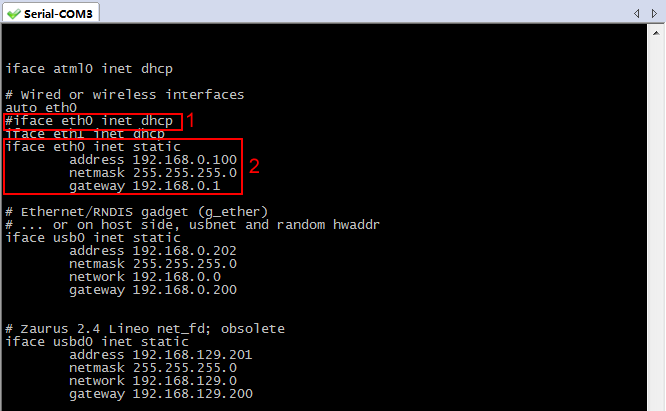
3. Please save the interfaces file and reboot, it will be ok.
|