FPGA
program of ZYNQ is conserved on RAM, you should redownload it when you
electrify the board each time. We could utilize platform cable USB DLC9 to
download it, vivado version is 2014.4. JTAG interface of Z-turn board
could be used to download and debug program of ARM and FPGA, ARM and FPGA are
linked to the same JTAG interface, and it could be distinguished by ID number.
JTAG interfaces of Z-turn board are as follow:
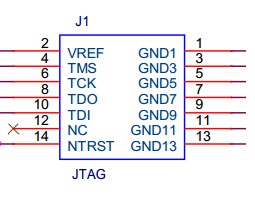
You could just use one string to link GND,
no need to link NTRST.
When
you link the downloader to computer, Xilinx USB Cable will show on device
manager of the computer:
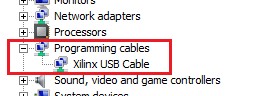
When the board is
not electrified, the status led of downloader is red, it turns green when the
board is electrified.
1. Utilize vivado
2014.0 to open mys-xc7z010-trd project, click Program and Debug ->Open
Hardware Manager -> Open Target->OpenNew Target under the left Flow
Navigator.
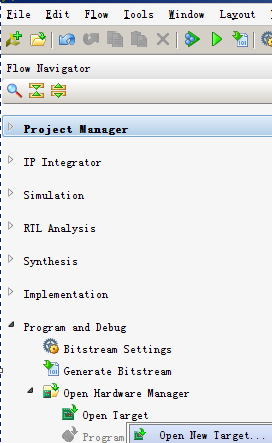
2. Constantly
click “next” on the popup window--Open New Hardware Target, till it appears the
“Select Hardware Target” dialog.
Choose
xc7z010_1 under Hardware Device, click Next->Finish.
3. "Hardware Manager" window will be automatically opened, click program
device->xc7z010_1 on the up window, directly click program to download the
program on the popup window--Program Device dialog.
4.
Download progress window will appear then:
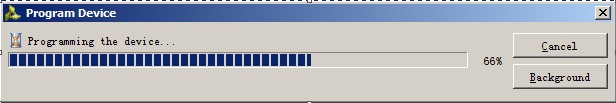
When
you download it successfully, the board’s D25 led will get light, dial U20’s
switch 4 to L. Switch 1,2,3 can control the light’s on and off of the three
-color led D34.
Directly
link the JTAG interface to CPU, there are no elements on connection during the
progress. If it couldn’t be downloaded, please check:
1. Whether
the linked cable between downloader and board are correct?
2.
Whether the downloader could be identified on PC?
3.
Whether the status led of the downloader is green when the board gets
electrified?
4. Re
plug USB cable of the downloader, electrify the board once again.
|